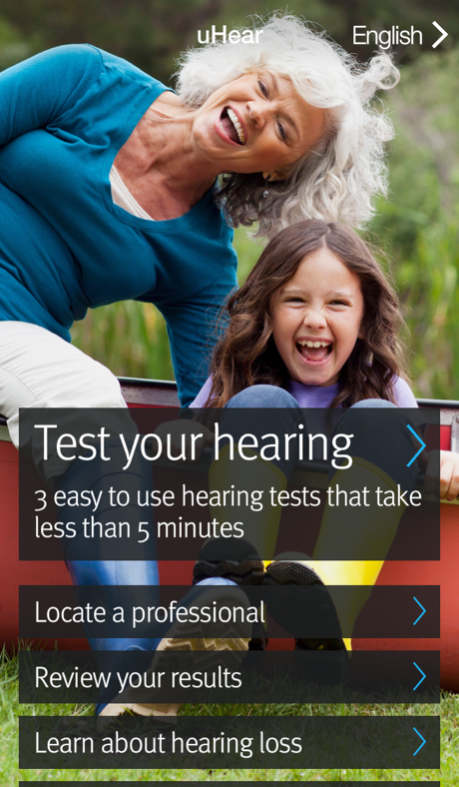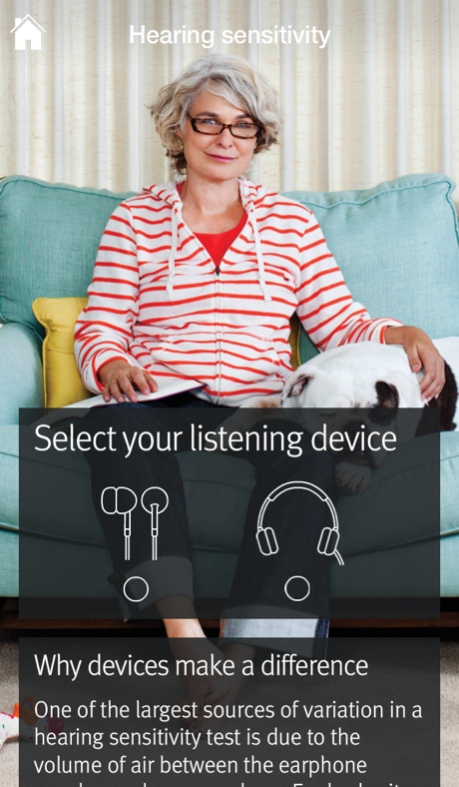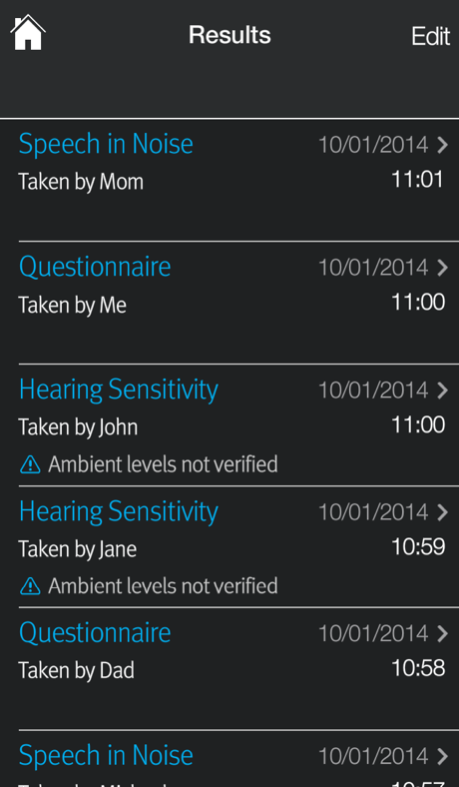uHear 2.0.2
Continue to app
Free Version
Publisher Description
Do you or someone you know think you have a hearing loss? Often times it is difficult to tell because hearing loss usually occurs gradually such that the person is not aware of it.
uHearTM is a screening tool which allows you to test your hearing to determine if it is within normal range, or if you have a potential hearing loss.
uHear allows you assess your hearing in less than 5 minutes, on any one or all three of these easy tests:
1. Hearing Sensitivity is allows you to test your hearing to determine if it is within the normal range.
2. Speech in Noise is a measurement of your ability to understand speech in noisy environments.
3. Questionnaire is a series of questions regarding your hearing ability in common listening situations.
This test is not intended to replace the rigorous testing that is offered by a hearing healthcare professional. If you do suspect a hearing loss, please consider seeking the advice of a qualified professional.
uHear was designed by Donald Hayes, Ph.D. Director of Clinical Research for Unitron
Test yourself! Test your kids! Test your parents and grandparents!
***** IMPORTANT NOTE FOR uHear 1.0 USERS
Please note architectural changes were required during the migration of uHear to the new operating system. These changes have rendered it impossible to retain test results that were saved by uHear 1.0 and display them in uHear 2.0. uHear is intended to be a quick hearing screening tool to help people determine if they should seek further treatment from a qualified hearing healthcare professional. Results obtained using the tone test are not a substitute for a valid hearing test under the supervision of a trained professional in a controlled environment.
Oct 13, 2015
Version 2.0.2
This app has been updated by Apple to display the Apple Watch app icon.
This version includes support for Spanish
About uHear
uHear is a free app for iOS published in the Health & Nutrition list of apps, part of Home & Hobby.
The company that develops uHear is Unitron Hearing Limited. The latest version released by its developer is 2.0.2.
To install uHear on your iOS device, just click the green Continue To App button above to start the installation process. The app is listed on our website since 2015-10-13 and was downloaded 0 times. We have already checked if the download link is safe, however for your own protection we recommend that you scan the downloaded app with your antivirus. Your antivirus may detect the uHear as malware if the download link is broken.
How to install uHear on your iOS device:
- Click on the Continue To App button on our website. This will redirect you to the App Store.
- Once the uHear is shown in the iTunes listing of your iOS device, you can start its download and installation. Tap on the GET button to the right of the app to start downloading it.
- If you are not logged-in the iOS appstore app, you'll be prompted for your your Apple ID and/or password.
- After uHear is downloaded, you'll see an INSTALL button to the right. Tap on it to start the actual installation of the iOS app.
- Once installation is finished you can tap on the OPEN button to start it. Its icon will also be added to your device home screen.